Build status notifications for Jenkins
CatLight will monitor Jenkins job status and show notifications on your desktop. The CatLight app runs on Windows, Linux, or Mac OS X.
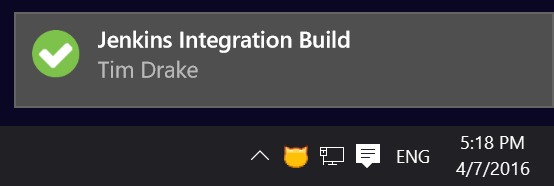
Build status on the desktop
Use CatLight to see the current status of important builds and tests. When a build breaks down, CatLight will change the color of the tray icon. This icon will remind your team that a build needs attention.
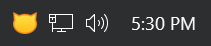
Job monitoring dashboard
For failed builds, CatLight will say who broke it first. This is useful when other people continue to commit code after the first problem.
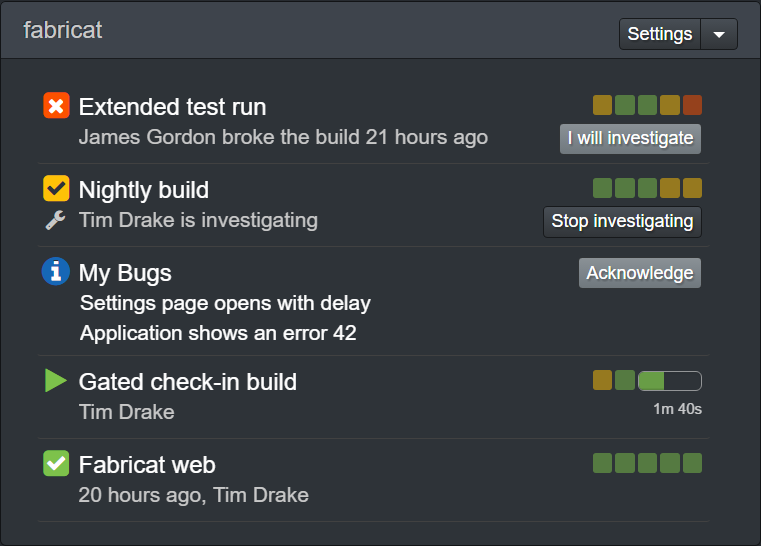
Git branches and pull requests
See a separate build history for each Git branch and pull request. You can choose between monitoring all branches or just your own. CatLight will monitor only active branches to keep your dashboard neat and clean.
CatLight supports Jenkins Multibranch Pipeline plugin and GitHub organizational folders.
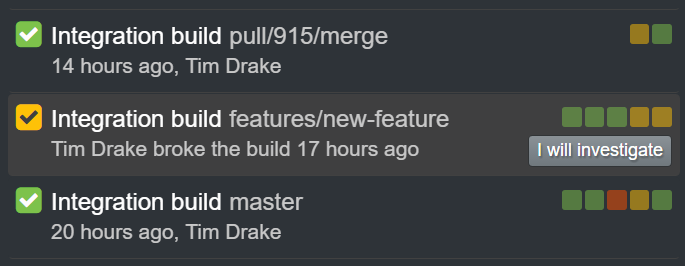
Build Investigations
When a job is broken, anyone can press "I will investigate" button on the dashboard. CatLight will notify your team that he is looking at the build.
Jenkins folders
CatLight can monitor jobs from Jenkins organizational folders and subfolders. You can select what jobs you want to track.
Personalized view
Since the app runs on the computer of developer, he can customize it and select the jobs that he personally wants to monitor.
Multiple accounts
CatLight can connect to multiple Jenkins servers. You can connect anonymously, if your server supports it, or provide an API token to connect.
