Work Item Notifications for TFS
CatLight can monitor TFS work items, like tasks and bugs, and notify you about changes.
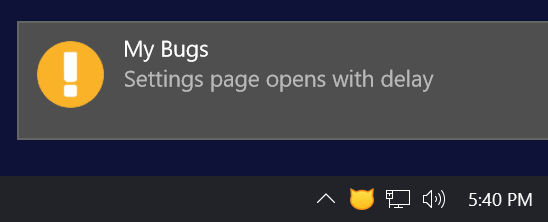
You can use existing work item queries to select tasks and bugs that you want to monitor. Choose one of two modes:
- Show all ─ use this for queries that should return an empty result when everything is OK, and for queues of short-term work. For example: “Important open bugs”, “Urgent tasks”, “Bugs to verify today”, and “Bugs to review”.
- Show changes ─ use this to track changes in long-term queues of work, like “My tasks”, “Backlog”, and “Recent bugs”.
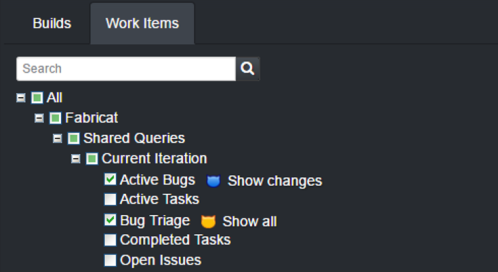
Each query can have a different level of importance:
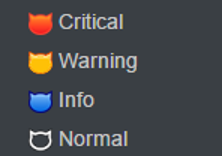
You will get a notification alert when a new work item matches the query. The Catlight tray icon will also change color and stay that way until you acknowledge the changes.
The dashboard will show a list of work item query results. In the “show changes” mode, it will only show work items that have changed since last acknowledgment.
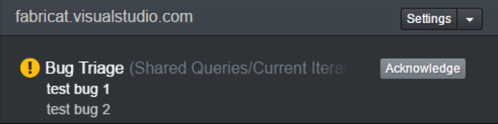
Get CatLight
Download CatLightCatLight can also monitor the status of TFS builds.
